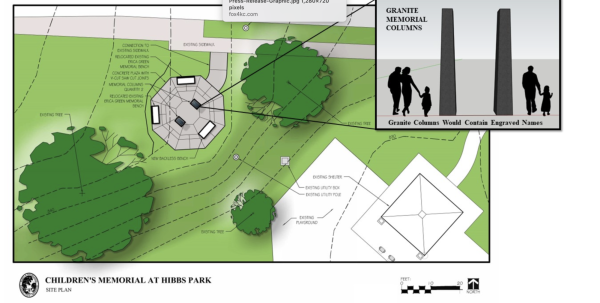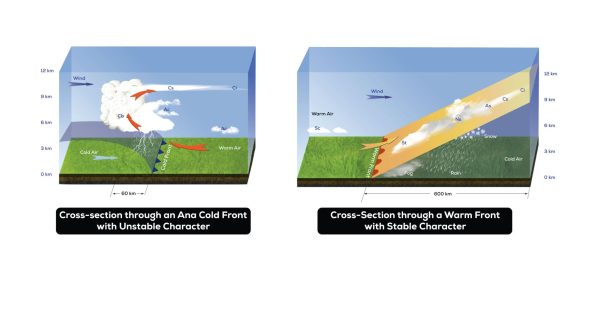Blocked Content on MacBooks
Many students have been working with a new form of content blocker on their MacBooks known as ContentKeeper. ContentKeeper is a new form of website and online content restriction that the high school is using that functions differently than other filterers in the past.
In previous years, website filtering worked by restricting specific kinds of websites or individually. WIth ContentKeeper, filtering is done by keywords and functions of a website. For example, Spotify, a music streaming website, has been blocked because the URL category is defined as a “game site.”
For students, many are upset at the change, believing that the filtering was taken too far, with sites that were beneficial to some schoolwork being blocked as a result of the URL functionality.
“I feel that content restrictions are necessary; We should have them, but they are a little extreme. There are some things that shouldn’t be blocked like Spotify and Amazon. It’s a little too extreme. Another problem is that there are academic sites that we need to access but they’re blocked. Some sites have videos on them but we can’t watch them because they are automatically blocked,” Braeden George, 12, said.
Additionally, many photos on Google Images have been colored gray, and are unable to be seen. According to ContentKeeper’s official website, ContentKeeper for K-12 schools aims to “ensure the safety and engagement of K-12 students across every device, browser, and platform while empowering education with unmatched filtering, classroom management, and control from the Cloud.” However, sometimes ContentKeeper may be intrusive to students’ work.
“For certain projects in class we have to get pictures online, and if you can’t do that until you get home it makes it kind of hard to get done in class,” Alex Gisel, 12, said.
Gisel presented an alternative to ContentKeeper or perhaps a more effective solution.
“I’d like to see if they (teachers, faculty, etc.) would be willing to take recommendations for websites that should be allowed and allow them on there, like Spotify and Pandora so that you can listen to music while you’re doing homework or things like that. I think that would be helpful.”
The general consensus is that ContentKeeper does well at blocking dangerous websites at mass, but it intrudes on websites many students believe are not worthy of being blocked.
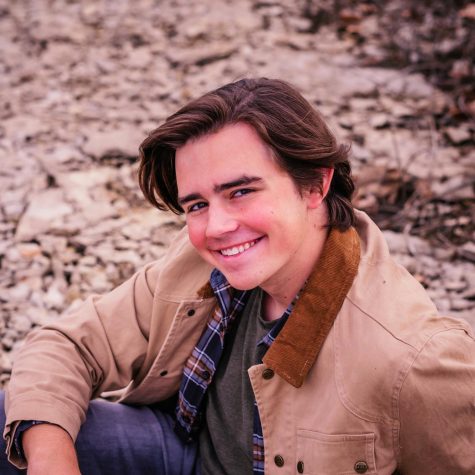
Hello, my name is Weston Whipkey and I’m excited to spend my final year of high school in SPUB. Last year it was my first year in SPUB, in which I was...